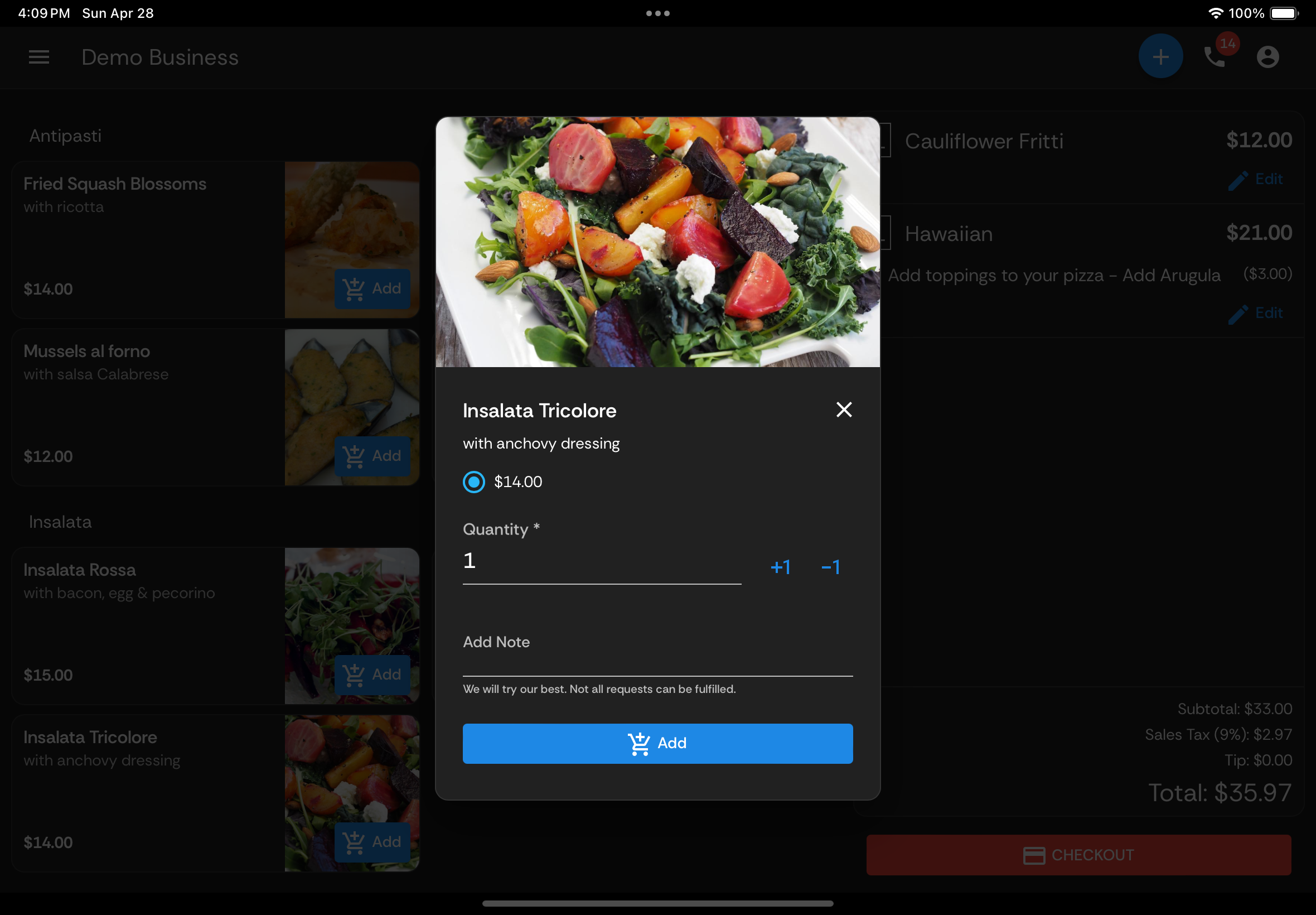In person orders and payments
chatQR.ai offers the ability to process cards in person into the same attached payment provider as your online orders. This is especially useful when using the same system for all pickup orders, whether online or over the phone.
This also means that chatQR.ai can be used for regular in person orders when the customer is in the store.
The merchant interface allows creating orders and selecting "Pay later" on the order form. Orders that have no payment cannot be completed until a payment is taken from the customer. If no payment is taken, an order can be marked as invalid.