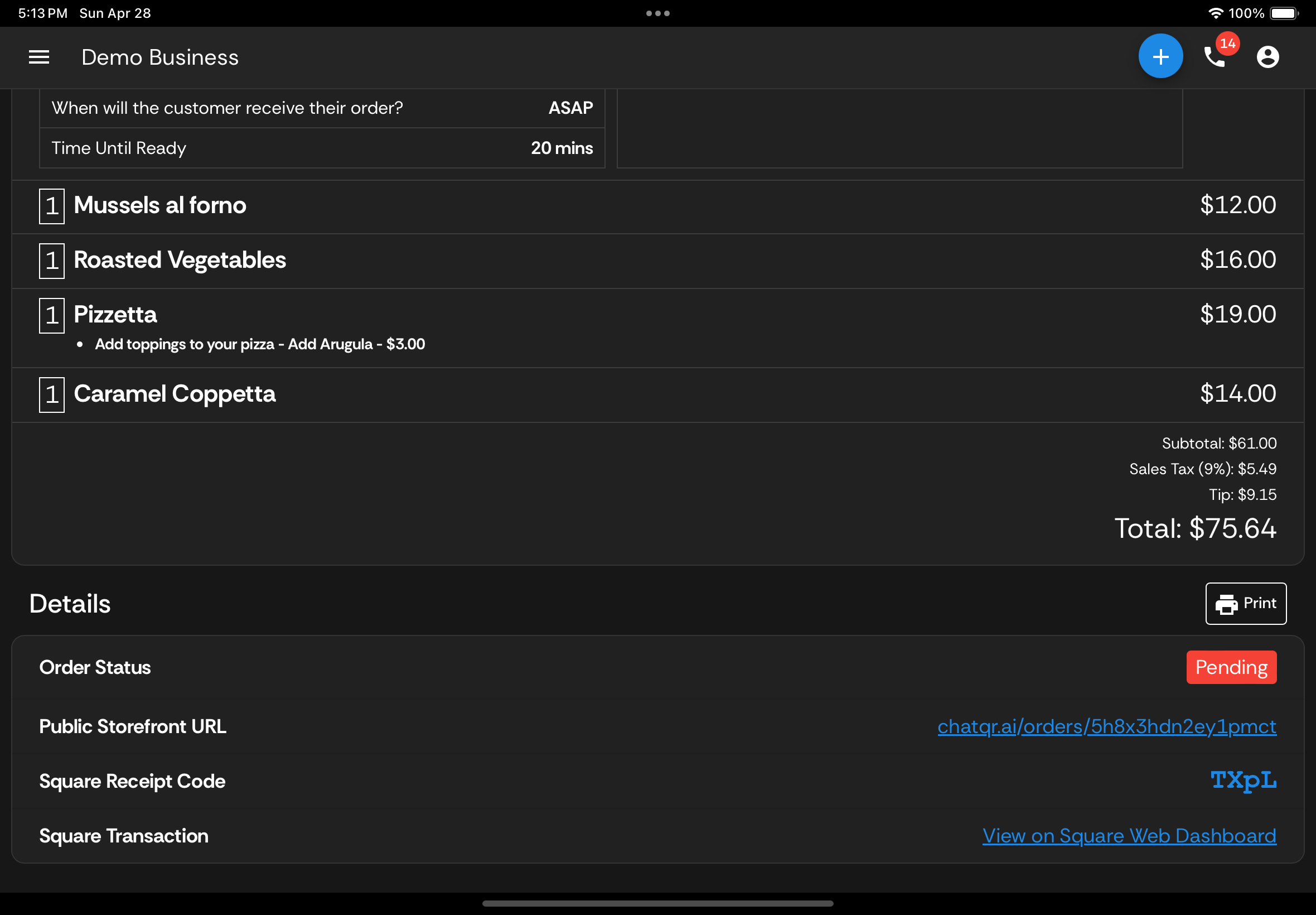Performing refunds is easy
Performing a refund of a chatQR.ai order must be done via the dashboard of the connected payment provider.
On the merchant order page (Pictured) there is a "View on Stripe Dashboard" or "View on Square Dashboard" button. This button will take you directly to the transaction page on the payment providers web dashboard. This will require logging in with your payment providers account. Here you will be able to refund the transaction, along with seeing other transaction details from your payment provider.
For users of Square, additionally provided is the four character Square Receipt Code. If the Square POS app is available, this Receipt Code can be used to look up a transaction in the Square POS app transaction search. This allows refunds to be performed quickly using the already logged in Square POS app. The receipt code is also displayed on printed tickets.
After a refund is performed, the chatQR.ai order should be marked as invalid. This means that the order will be excluded from any revenue reports.